How to Define the Best Conference App

Which Conference App is For You?
Just last month, the mobile conference app provider Guidebook released an updated blog post detailing the different conference apps out there. The main focus of this post is to help consumers decide which conference app out there is best for them. Every conference app is expected to have key features, like the conference agenda, a map for navigating, and networking capabilities. Beyond those offerings though can get a bit clouded. To understand exactly what your conference app will provide your attendees, your event app provider should be able to answer these four questions:
- How easy is it to create my app?
- Will it work for my attendees both online and offline?
- Will attendees know how to use it to successfully navigate my event
- Can I make last minute changes and publish them immediately
These four questions can be answered by determining the app’s features and functionality in 10 different areas. Below is a chart created by Guidebook comparing a variety of competing conference app features. The left column shows the average price range of each conference app provider: $ is $0-$5,000; $$ is $5,000-$7,000; $$$ is $7,000 and above.
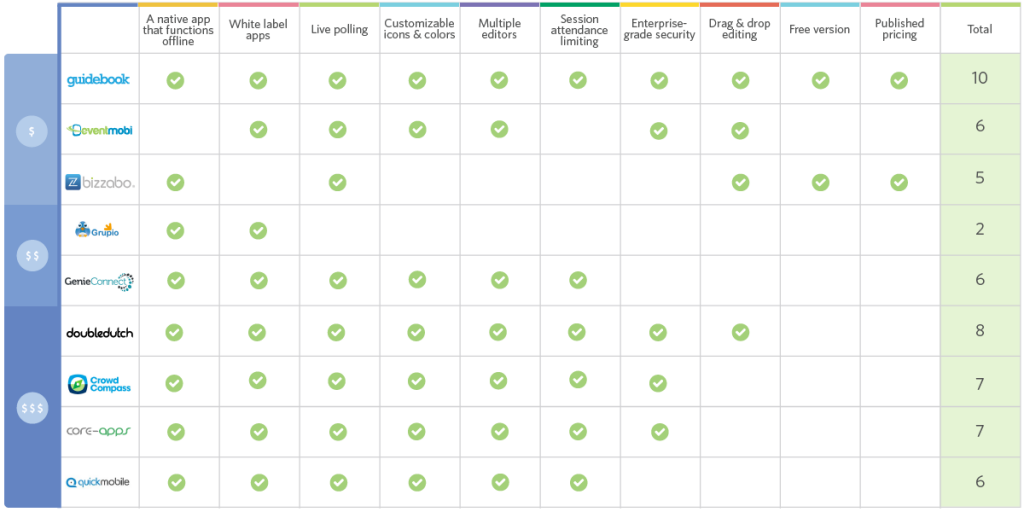
Where R@H Stands
Soon after we stumbled upon this post, we started to research where we stood against these other conference apps. Not just for us but for our client’s to see they are getting the best results out there. By looking at ourselves compared to these competitors, we created our own row to include in this chart for Results@Hand’s ConferenceBeat app:

When compared to competitor conference apps, our total score came to a 9. For two features, we gave ourselves a plus sign which indicates we have even more to offer within that category. Below, we describe each of the listed features and detail how our conference app competes with others.
Native App that Functions Offline
We offer our clients both web based and native versions of the ConferenceBeat conference guide app. Native apps can be downloaded from the App Store or Google Play and still function with no connection to the Internet. This allows event goers to view pertinent event information wherever they may be.
As with most guide apps, there are a few features, such as Social, polling and Connect With Others, do require connectivity to perform. Our web based apps are built in HTML5, meaning they operate offline as well.
 White Label Apps
White Label Apps
White label apps refer to the ability of branding your app specific to your organization. Our premium iPhone and Android native conference apps predominately display your brand. This means the app listing, app title and description, and app icon display your own brand.
With over 85 billion App Store apps downloaded since October 2014, your organization could benefit from a huge exposure opportunity with this kind of branding (source: Statista).
Live Polling
If it isn’t already, engaging attendees should be a major priority for your conferences. With conference app technology, interactions are easier than ever before. One example of how this technology can get speakers connecting with attendees is Audience Polling.
Speakers can setup questions to complement their educational sessions. The results are displayed in the app in a real-time graph, allowing the presenter to display the results to the audience. Responses are anonymous, so attendees can speak the truth without any fear.
 Customizable Icons & Colors
Customizable Icons & Colors
We believe your app is your own and should look that way! That’s why we include the client’s brand colors throughout the conference app. When building the app, we allow users to structure the navigation to their liking.
Coming very soon, we will also offer two different navigation appearances for clients to choose from: a list version or an icon version. The icon version be seen to the left with our Phi Kappa Theta client’s multi event app.
Multiple Editors
If your organization wants to have multiple editors on the app, our content management system grants each team member unique login credentials to work independently. Updates to the conference app are saved instantly and can be sent to the live app with a click of a button.
Session Attendance Limiting
Hosting a conference with limited space? No worries! Our conference app, ConferenceBeat, allows event planners to effectively manage session attendance with registration tracking and room availability with seating limits.
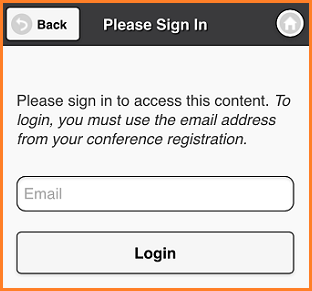 Enterprise Grade Security
Enterprise Grade Security
We offer both public and private conference apps. Private apps, as shown to the right, require a login and passcode to access sensitive materials. Attendees logins are created from event registered email addresses, ensuring only those who are registered can login.
Drag and Drop Editing
For ConferenceBeat app administrators, we offer drag and drop editing where it makes most sense. For example, the drag and drop feature can be used when customizing the conference app’s home screen navigation or when setting up their evaluations. However, we don’t offer this feature for other areas, such as when uploading registered attendees.
Free Version
Although we don’t offer a free version of our conference app to customers, we do provide a free demo app of ConferenceBeat. Here, users are able to try out ALL of our available features. Additionally, we offer walk through demonstrations of our app as well. This gives clients a complete understanding of everything ConferenceBeat has to offer and a chance to answer any questions before purchasing.
Published Pricing
We understand the difficulties of shopping around, especially when it comes to technology. You want to make sure you get the best value at the best price. Luckily, we make it easy. Our pricing page shows our base price for each of our three conference app plans: trial, standard, and premium. Even further, we show which features are included in that price and which features can be added. This allows clients to truly customize their app features to their conference and attendee needs.
For this feature, we give ourselves a plus sign because we offer conference apps for every organization’s budget. Our 2014 Mobile Readiness Survey results showed cost to be the biggest barrier to entry for associations to get a conference app. Overall, our premium plan price, which includes all our available features, still saves customers about 20-40% over other $ range priced apps. Check out the comparision chart below to see for yourself:
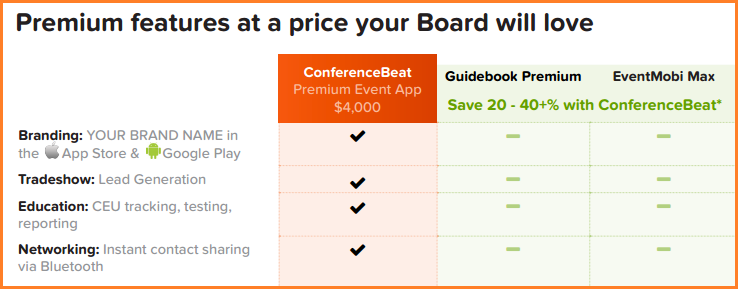
ConferenceBeat Customer Quotes
We know working with new software can be intimidating. When it comes to ConferenceBeat though, you have nothing to fear. Don’t hear it from us though. We’ll let a couple of our recent client testimonials do the talking instead:
“I found the app extremely easy to use and administer. Results at Hand was very accommodating and provided the support we needed to get it up and running in time for our event. We were successful in making our event virtually paperless as a result.”
“ConferenceBeat was a hit at the ISAE 2014 Annual Conference. From 2013, our native app usage grew by 49% while the web app grew by 195%! Thank you again to your team for an awesome job. It is always a pleasure for us to partner with you and your team. We look forward to continuing the partnership into 2015!”
Have questions on anything you just read? Or maybe have a suggestion for a ConferenceBeat feature? Let us know in the comments below! We are always welcome to recommendations.
